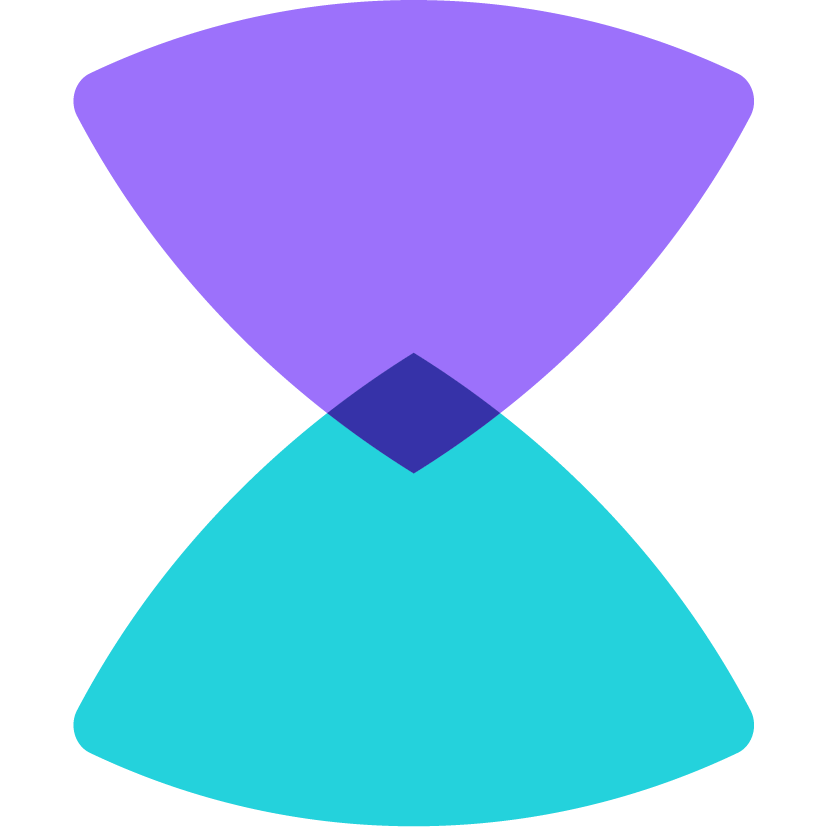new
improved
Reservation Period
We have added functionality for bookings to be "reserved" on the calendar when the time has been chosen by the client on the calendar but has not been purchased yet. What this effectively accomplishes is that there will now be two states in which the timeslot gets taken:
- "Reserved" state (pre-purchase)
- "Booked" state (after purchase)
During those two states, that timeslot will be deducted by the available amount by 1. So if there is just 1 booking available per time slot, that time slot will just not be available for subsequent customers.
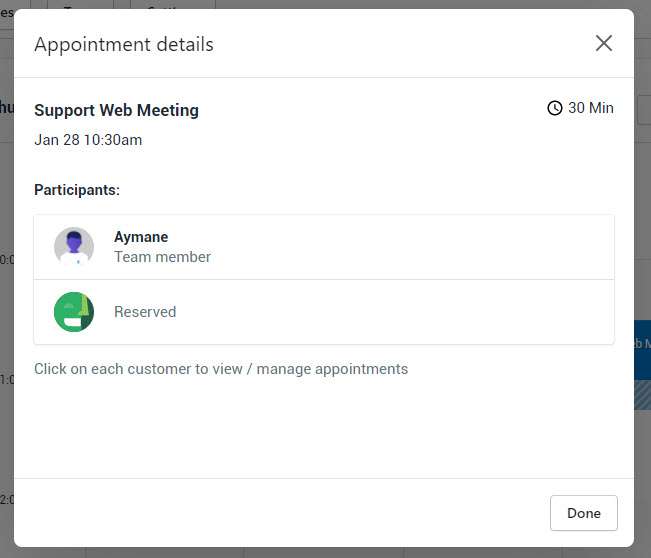
You can set how long that reservation period is for under
Sesami > Settings
.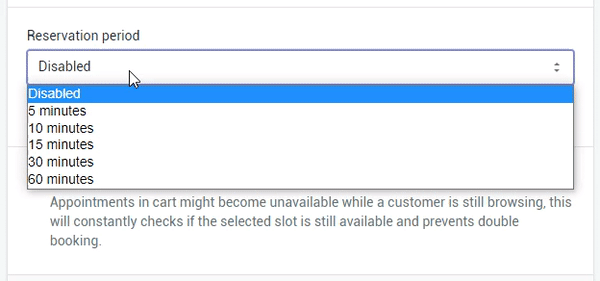
At the moment, this functionality is in beta. If you would like this to be activated for your account, just send us a message with your account info.
---
Some other improvements along that way that we have implemented:
- Multi-service group bug fixes.
- Mark slot as free if it has less bookings than the full capacity.
- Display validate appointments in cart option under Sesami > Settings
- Minor UI update on the calendar for the "confirm" button. It is now on a locked horizontal area instead of being fixed, allowing for scrolling of the calendar.
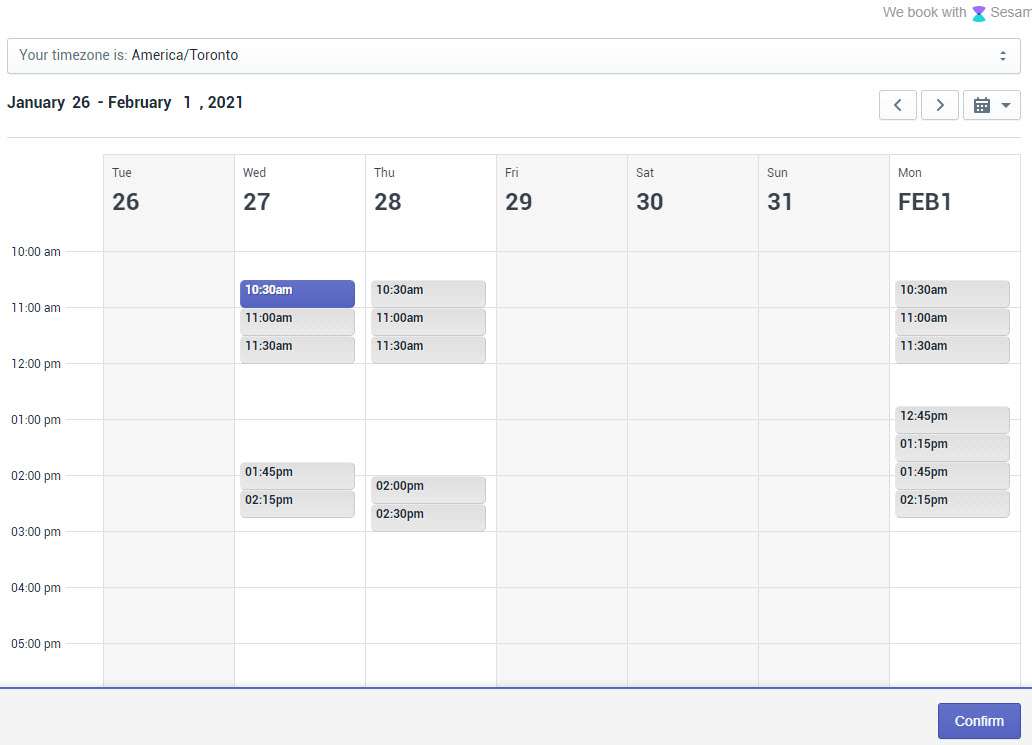
Randy 💎✋